

GOWrite is a free SGF go diagram editor that is used by professional Go authors to create diagrams for go books and magazine articles. GOWrite is also the recommended program for playing Mail-Go to play a move on an SGF game record and to exchange the file with your opponent via email. Even go professionals - not to mention numerous amateur players - are using GOWrite for go study.

Diagrams can start from any part of the game record and variations, with many options for the numbering. User interface also provides a choice for inserting the diagram before or after the current stone.
Variations are visible and easily managed in the game tree window. User interface provides a choice for inserting the variation replacing the current move or showing the sequence after the current stone.
Includes mode to quickly set up unnumbered black and white stones on the board.
Includes mode for calculating score of game quickly.
Recorded stones, if misplaced, can be moved later to the correct positions. (For example the whole joseki can be moved from the fourth line to the third line.)
Printing and exporting wizard makes it quick to produce printout of game in multiple diagrams. Any rectangular part of the board can be marked and printed, copied, moved, rotated, filled with stones, etc.
Variations can be moved, order of variations changed and main line of game can be altered easily.
Adjustable diagram sizes for clipboard images and printing makes the work process between GOWrite and the word processing tool easy and customizable to the needs of each user.
PostScript, SVG or OpenDocument Draw grahics can be used on any platform to produce high-quality graphics for books etc. PNG graphics can be used in web pages.
Adjustable numbering and board marking fonts can be used to optimize the diagram quality in printed publications, electronic publications and special purposes.
Various coordinate systems can be optionally included in the printed or clipboard copy images.
Clipboard wizard makes it easy to start using clipboard for publication work or for making diagrams to sensei's library. Individual stone can be copied for inclusion into comment text as graphics.
For special purposes, arbitrary board sizes are supported as specified in SGF[4].
Undo/Redo feature is conveniently accessible for second thoughts.
GOWrite is an easy-to-use client for playing go via email, fully compatible with SGF[4] standard.
Installation (Windows platforms) will set up GOWrite as the default application to open SGF files. Games can be opened directly from the email.
When multiple games are going on simultaneously and they are saved in the file folders, preview capability helps in managing the number of games.
The last move is easily found in the game view with user preferred options for game views with or without numbered stones.
Forced sequences can be suggested with board markings A, B, C, etc.
User interface languages: English, French, German and Finnish.
On-line help included. Help and various tips&tricks available in homepage.
GOWrite helps any serious go player to efficiently replay and study large collections of games in SGF format. In Windows explorer and Mac OS X finder first moves are visible in file thumbnail.
Players, dates, result and komi/handicap always displayed in the title.
Comments and variations are displayed in the comment and the game tree windows alongside the board graphics. Variations can be marked with letter in board and both "children" and "sibling" styles can be used.
Game views with numbered and unnumbered stones with options of showing the last 0-4 moves numbered.
The board colors and window size on the screen are adjustable according to user preferences.
Preview game thumbnails displayed in the file browsing window help in finding the right game.
GOWrite reads and views SGF game collection files.
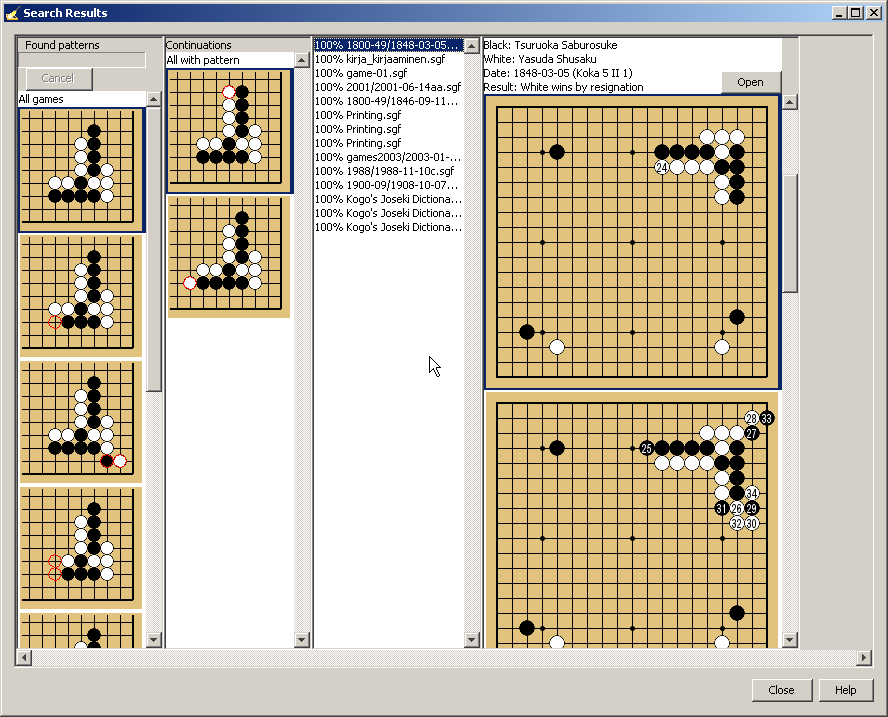
GOWrite can search your game collection for certain position. Search finds matches also from variations, so matches in comments or joseki libraries are also found. Search sorts results by position and shows list of continuations sorted by frequency. This makes it easy to check how professinals have played in similar position and find any comments on position.
GOWrite 2.2 require Java runtime environment version 1.4.2, version 1.5 (or later) is recommended. GOWrite instances share the same Java Virtual Machine instance thus increasing speed and saving resources.
GOWrite 2.2 has been tested in the following operating systems: Windows 2000, WinXP, Linux (Suse 10.1 with Sun JRE) and Mac OS X 10.3.
GOWrite fully supports SGF (Smart Game Format) File Format FF[4]. GOWrite can read UGF files and convert them to SGF.
GOWrite 2.3 require Java runtime environment version 1.5, version 1.6 (or later) is recommended. GOWrite instances share the same Java Virtual Machine instance thus increasing speed and saving resources.
GOWrite 2.3 has been tested in the following operating systems: Windows 2000, WinXP, Linux (Suse 10.1 with Sun JRE) and Mac OS X 10.5.
GOWrite fully supports SGF (Smart Game Format) File Format FF[4]. GOWrite can read UGF files and convert them to SGF.
Special thanks to Vesa Laatikainen for writing this based on input from me.